Image Style Convert: Transform Photos into Any Style through AI Conversation
The ultimate Image Style Convert AI tool for image transformation.
Simply describe your desired style - no presets needed. Your creativity, instantly realized with Image Style Convert.
AI Image Style Converter
Transform your photos into any artistic style through simple conversation with AI. No preset limitations - just describe what you want and watch the magic happen.
Try It Free

What is Image Style Convert
Image Style Convert is an innovative AI conversation platform that allows you to transform images into any style you can imagine through natural language descriptions. Just upload your image and tell the Image Style Convert AI what style you want - no preset options needed, completely tailored to your creative vision.
- Conversational Style CreationDescribe any style you want through natural language, from Ghibli to cyberpunk, from oil painting to pixel art, completely driven by your creativity.
- Intelligent Style UnderstandingOur AI understands complex style descriptions and can even blend multiple style elements to create unique visual effects.
- Real-time Conversation FeedbackEngage in real-time conversation with AI, adjusting style details until you achieve the perfect transformation. Rapid iteration, instant downloads.
Why Choose Image Style Convert
Image Style Convert breaks through the limitations of traditional style conversion to provide a completely personalized conversational image transformation experience.
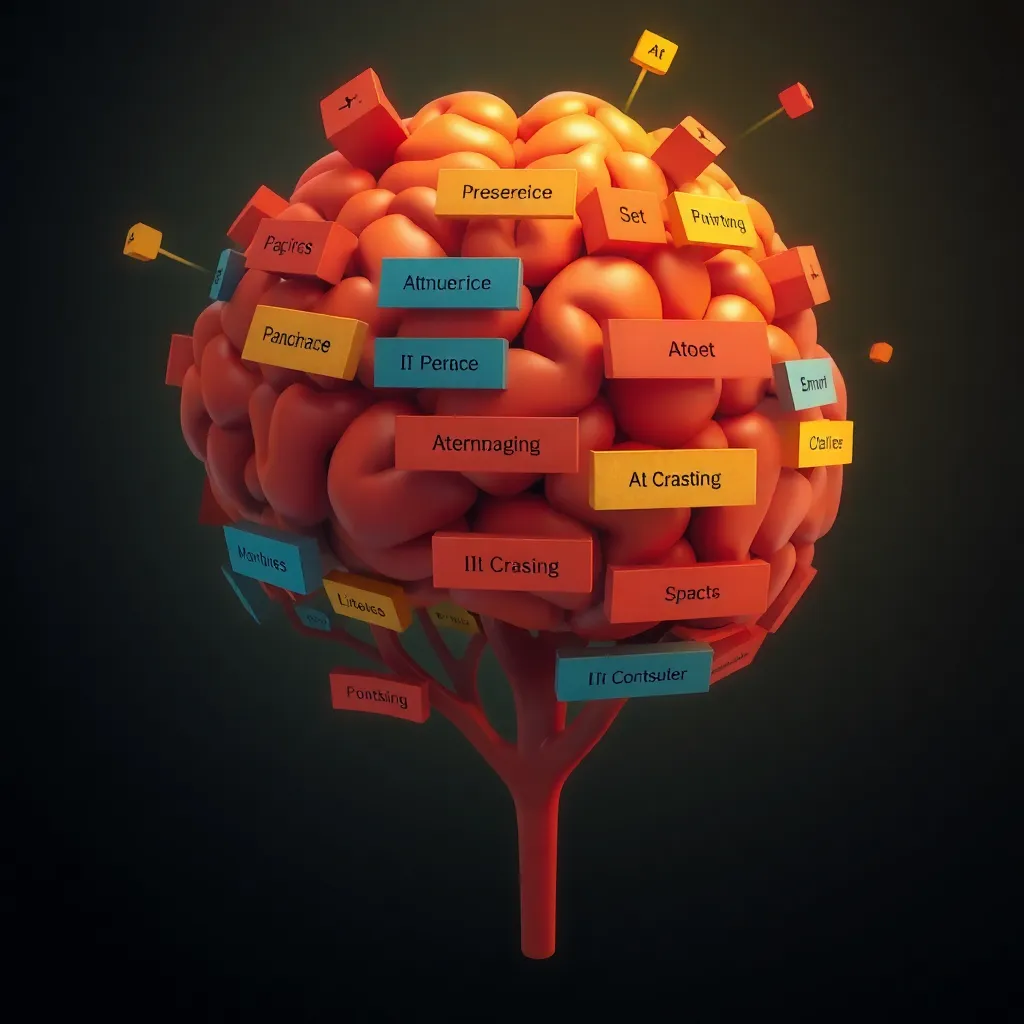


How to Use Image Style Convert for Image Style Transformation
Transform your photos into your ideal style through a simple conversation process with Image Style Convert:
Key Features of Image Style Convert
Image Style Convert breaks through the limitations of traditional preset styles to achieve truly personalized image style transformation.
Natural Language Style Description
Use everyday language to describe your desired style. Our AI understands and precisely implements your visual ideas.
Complex Style Blending
Combine multiple style elements, such as '80% Ghibli style with 20% cyberpunk elements mixed in' to create unique effects.
Fine Style Adjustment
Precisely adjust colors, lines, textures, and composition through conversation to achieve exactly what you have in mind.
Batch Style Application
Apply the same style description to multiple images, maintaining style consistency while processing multiple photos.
Style Memory and Reuse
Save your favorite style descriptions and apply them directly to new images without having to describe them again.
High-Resolution Output
Download high-resolution transformed images, perfect for printing, social media, or professional use.
People Love Image Style Convert
for its creative freedom and amazing results with image style transformation.
Images Transformed
1M+
And counting
Unique Style Creations
∞
Infinite possibilities
Transformation Time
5
Seconds average
What Users Say About Image Style Convert
Discover how creative professionals use Image Style Convert AI to realize their unique visual concepts.
David Chen
Graphic Designer
The Image Style Convert transformation is magical! I just describe 'Ghibli style but with some cyberpunk elements' and the AI perfectly understands and executes. This creative freedom with Image Style Convert is unmatched by other tools.
Rachel Kim
Social Media Influencer
Every style I describe is accurately rendered, doubling my engagement. Followers think I hired a professional art team! The conversational approach makes adjusting details incredibly intuitive.
Marcus Thompson
Amateur Photographer
I can try any style combination I can think of, not just preset options. Recently I tried 'Van Gogh's Starry Night style but applied to urban nightscape' and the result was stunning.
Sofia Garcia
Art Teacher
I use this tool to show my students different artistic style characteristics. Being able to adjust subtle style details through conversation makes it the perfect teaching tool to help students understand artistic elements.
James Wilson
Game Developer
When looking for a style for game concept art, I just tell the AI 'like game X but with Y elements' and it immediately understands. This conversational approach is far more efficient than browsing endless preset options.
Anna Zhang
Digital Artist
As an artist, I most appreciate that it understands professional art terminology. When I describe 'increase brushstroke density' or 'adjust color saturation,' it executes precisely, just like communicating with a real artistic assistant.
Frequently Asked Questions About Image Style Convert
Have another question about Image Style Convert? Contact us on Discord or by email.
How does Image Style Convert work?
Our Image Style Convert system combines advanced natural language processing with image generation AI. When you upload an image and describe your desired style, the Image Style Convert AI analyzes your description, understands the style characteristics, and applies those characteristics to your image while preserving the key content and composition of the original.
Do I need to use specific terminology to describe styles?
Not at all! Our AI is designed to understand everyday language. You can use simple terms like 'dreamy' or 'vintage', professional terms like 'impressionist' or 'cubist', or even describe specific artists' styles like 'in the style of Picasso'.
Is there a limit to how many images I can transform?
Free users can transform up to 3 images. Our paid plans offer different limits, from 30 images per month with our Basic plan to unlimited transformations with our Professional plan.
How long does Image Style Convert transformation take?
Most image style transformations complete in 5-15 seconds. Complex style descriptions or high-resolution images may take slightly longer. The system becomes more understanding of your preferences as the conversation progresses, making subsequent adjustments typically faster.
Can I save and reuse my style descriptions?
Yes! Paid users can save custom style descriptions for future use. Basic plan allows saving 5 styles, Premium 20, and Professional unlimited. This way you don't have to redescribe complex style combinations each time.
What's the difference between Image Style Convert and traditional preset styles?
Traditional preset styles offer only limited options, while our Image Style Convert system allows unlimited creative possibilities. You can describe complex style combinations, specify subtle adjustments, and even create unprecedented visual effects - all through natural conversation with Image Style Convert.
Ready to Create Unique Image Styles with Image Style Convert?
Try Image Style Convert today and experience unlimited creative possibilities for image style transformation.

